8/12/2021 – “Everything you wanted to know about VPNs but Didn’t Know to Ask”
FULL DISCLOSURE – Christopher Minori is not a werewolf. He is, however, a US Expat living in Panama.

Let me start by saying to my dearly beloved computer geeks: Piss off. This one isn’t for you. For the rest of you– read on.
So, you finally made it to Panama, you found a place to stay, plugged in your Firestick and brought up Amazon Prime to watch a movie. Wait a dang minute– all you’ve got is Amazon Originals and a bunch of Spanish shit. Ok, you can deal with that, you bring up Netflix and it’s the same deal. You decide to try something simple like Peacock and it tells you, “Sorry, Jackass, we don’t work in your country.” CRAP! What’s wrong with this thing??? Well, let me lay some facts on you–
Streaming services license everything they show. And they license it by country. So Netflix in Europe doesn’t have the same content that the US has, while Panama has it’s own content. And it ain’t a lot. Does that mean you get to watch nothing except Stranger Things and Joder, No Se Español? Nope. At least, not if you get a VPN.
What’s a VPN? I’m glad you asked. When you connect to the internet, you’re assigned an IP. That IP tattles on you and tells everyone what country you’re connecting from. A Virtual Private Network (VPN) allows you to appear that you are connecting from a different country. This is usually done with software, although you can set it at your router as well (more on this below). The basic idea is you turn on the VPN, choose a server in the country you want to be seen as and then Amazon and Netflix will show you programming licensed for that country. Goodbye Stranger Things, hello Harry Potter!
There’s quite a few different VPN software that you can choose from. Some of the most popular ones are:
Here’s what to look for in a VPN:
- How many servers does it have around the world?
- Will it work with most streaming services, especially Amazon Prime, Netflix, and Hulu? Some don’t.
- Does it support multiple devices for a single price? Don’t subscribe to a VPN unless there are apps for Amazon Fire devices, PC, Apple devices, and Android.
- Does it perform logging? The reason this is important is that the whole reason for a VPN is to hide your origin identification. On the surface, all VPNs will do this. But under the covers, your VPN company may log your every move. Let’s say you are downloading files that may be a bit nefarious (I know none of YOU would do that). your government could conceivably subpoena those logs from the VPN company and then they’ll know everything you’ve done. See you in court. It’s basically an electronic Big Brother. Of course, Big Brother was also electronic, so forget I mentioned it.
Personally, the VPN I like to use is NordVPN. It matches everything in our list above including over 5000 servers in 60 countries and is a pretty decent choice. I’m not getting paid by Nord and am not necessarily saying it’s the best. But it’s the best. And it’s a pretty decent price. NordVPN currently costs $89 for two years, with 3 months free, which is a heck of a deal to get the good movies.
Now, you’ve bought your VPN and you want to set it up. But how? Once again, I’m glad you asked because otherwise, we’d have nothing to talk about except for Doctor Who, which is a great topic of discussion, but has nothing to do with VPNs. Probably.
The setup will be different, depending on which device you use it on. On PC, Apple, cell and Android, it’s pretty much the same. Download the app, login to it, and when you want to use it, pick the server you want.
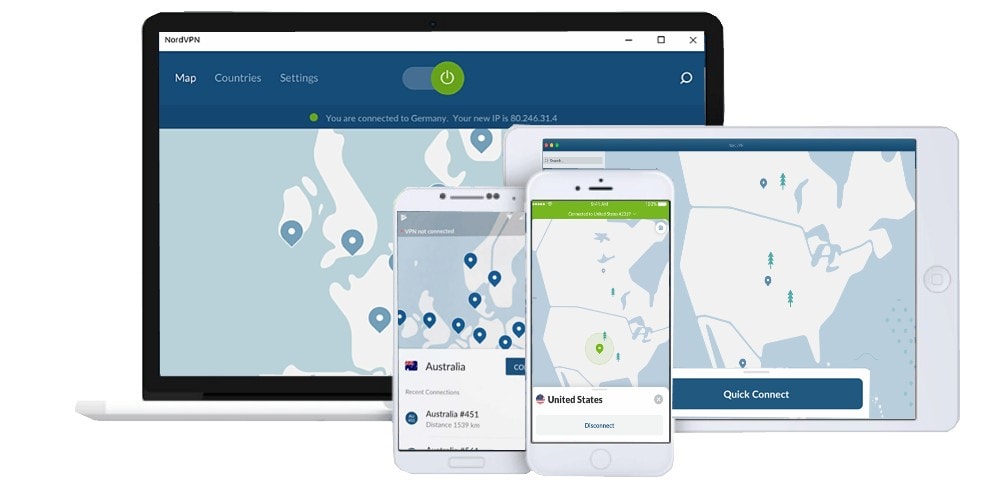
On Amazon Fire devices, there are VPN apps for some VPNs, such as Nord. Simply install it, open the app, and pick your server.
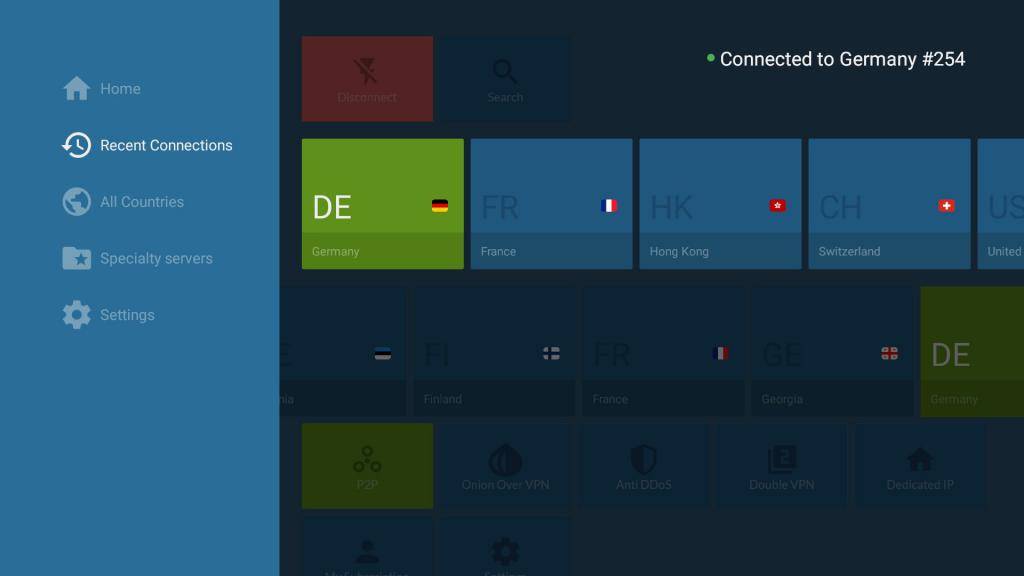
Either leave it on or turn it on when you need to use it.
But what about Roku? Unfortunately, Roku does not have any VPN apps available. There is another way to get this to work.
Most routers should allow you to set up your VPN directly on it. But there’s a downside. When you use a VPN, it will cut your internet bandwidth, sometimes exponentially. On a Firestick, not a big deal, it’s only slicing your bandwidth on that device. But when you set it at your router, you’re limiting the bandwidth to everything you have connected to the internet. This isn’t a problem for streaming, but may screw up your Fortnite game and cause much name-calling from 12-year-olds. Of course, you could turn it on and off when you do or don’t need it, but it’s a bigger pain, especially if you’re not very tech-centric. In one way, I’m saying use a Firestick over a Roku. But in a bigger sense, I’m saying use a Firestick over a Roku.
That’s it, Folks. If you’re in Panama and want to watch more than The Boys (as an aside, you should watch The Boys), get yourself a VPN and the world is your oyster!
Questions on using a VPN? Leave a comment and I’ll respond with my vast knowledge that I found via a Google search.


 Category:
Category:  Comments:
Comments: 
Leave a reply