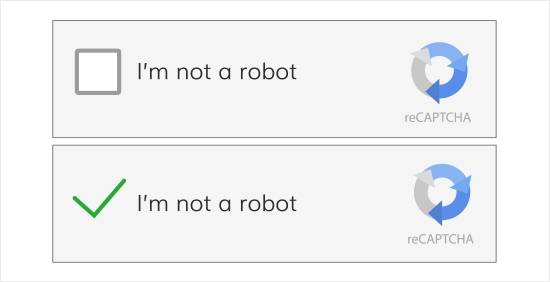
I’ve been using WordPress for my websites for years, so I’m pretty familiar and have been able to fix most small issues. But the other day, I came across an error that stumped me. I finally resolved it, but the answer came from multiple resources, plus a talk with Google support (who couldn’t figure it out), and a whole lot of guesswork. To save you from my headaches, I wanted to share my solution. This post assumes you’re familiar with WordPress and Google reCaptcha and their respective terms.
The issue started when I decided to change one of my sites’ domain name and move to another hosting provider. I got the site moved and my new domain was resolving correctly. Of course, only the index page worked, because I needed to change my permalinks for everything else. However, when I tried to login to the admin console. I couldn’t get past the Google reCaptcha. My error was that it couldn’t get my send ID. I thought about it; makes sense. reCaptcha is attached to your domain. Since I changed my domain, it was using the wrong send key. The easy way to fix that would be to disable reCaptcha before making these changes. But I didn’t. Instead I said lots of F-words. And because I couldn’t get in to the console, I couldn’t fix it. Until I figured out a workaround.
Log into your hosting provider. Typically, they have a web-based ftp or file manager for your site. Navigate to public_html/wp-content. Within that directory, there is a sub-directory called “plugins”.
Now, two things you can do, depending on your situation. If you know which plugin is causing the problem, you can go into the plugins directory, find the name of your plugin and rename it. When you go back into WordPress, the reCaptcha box is gone, you can get into the site, the plugin will be gone (or disabled) and just reinstall the reCaptcha plugin. The rest of your plugins should be fine.
So that’s great, but what if you don’t know the name of your plugin? Simple– just rename the entire plugins folder. When you go to the login, the reCaptcha box is gone. However, all of your plugins will be gone and you’ll need to reinstall all of them.
That’s it. Yes, it’s a little bit of work, but it’s a whole lot less work than reinstalling your entire site.


 Category:
Category:  Comments:
Comments: 
Leave a reply